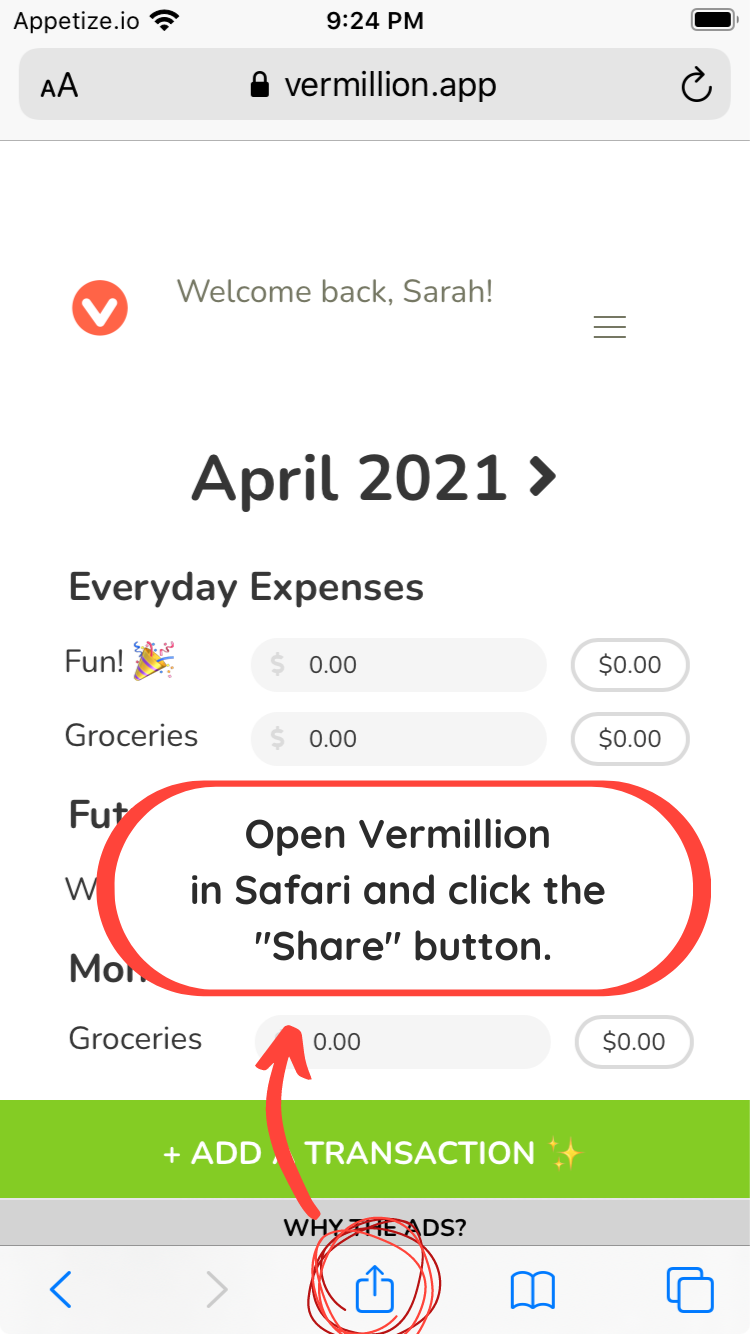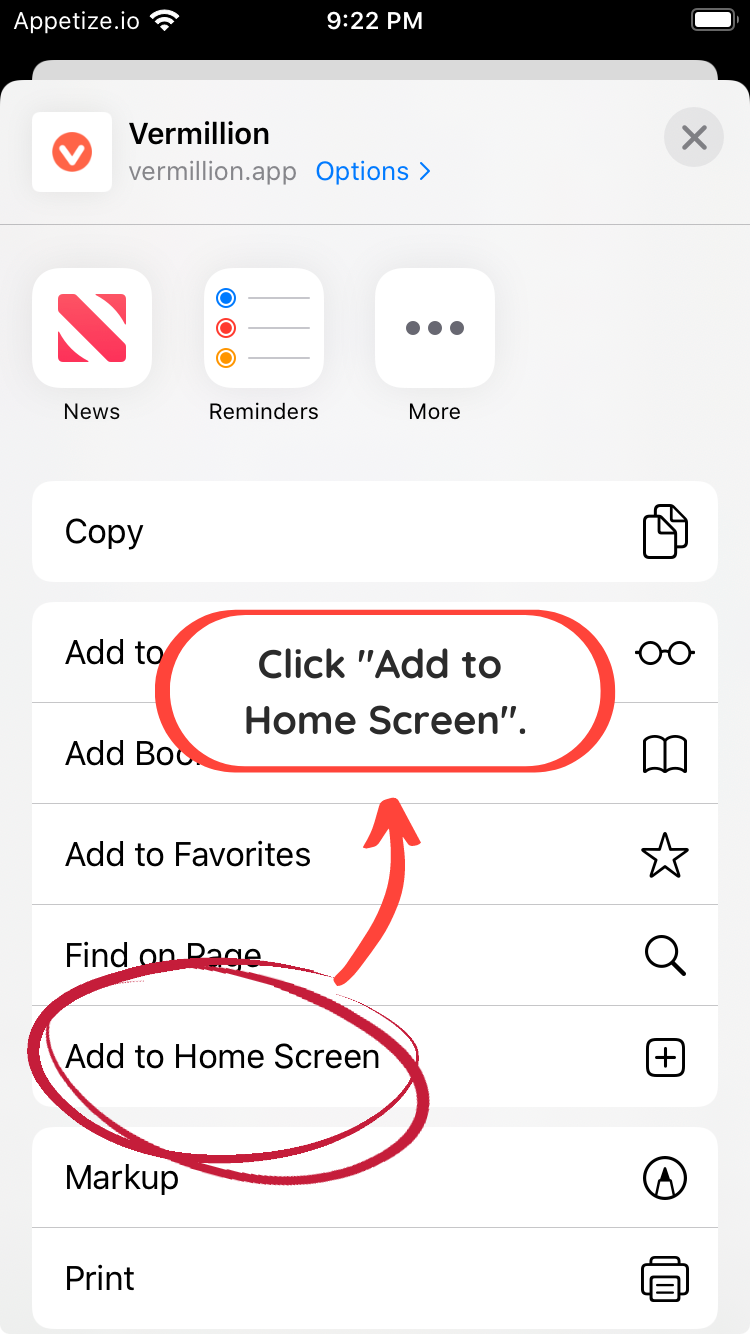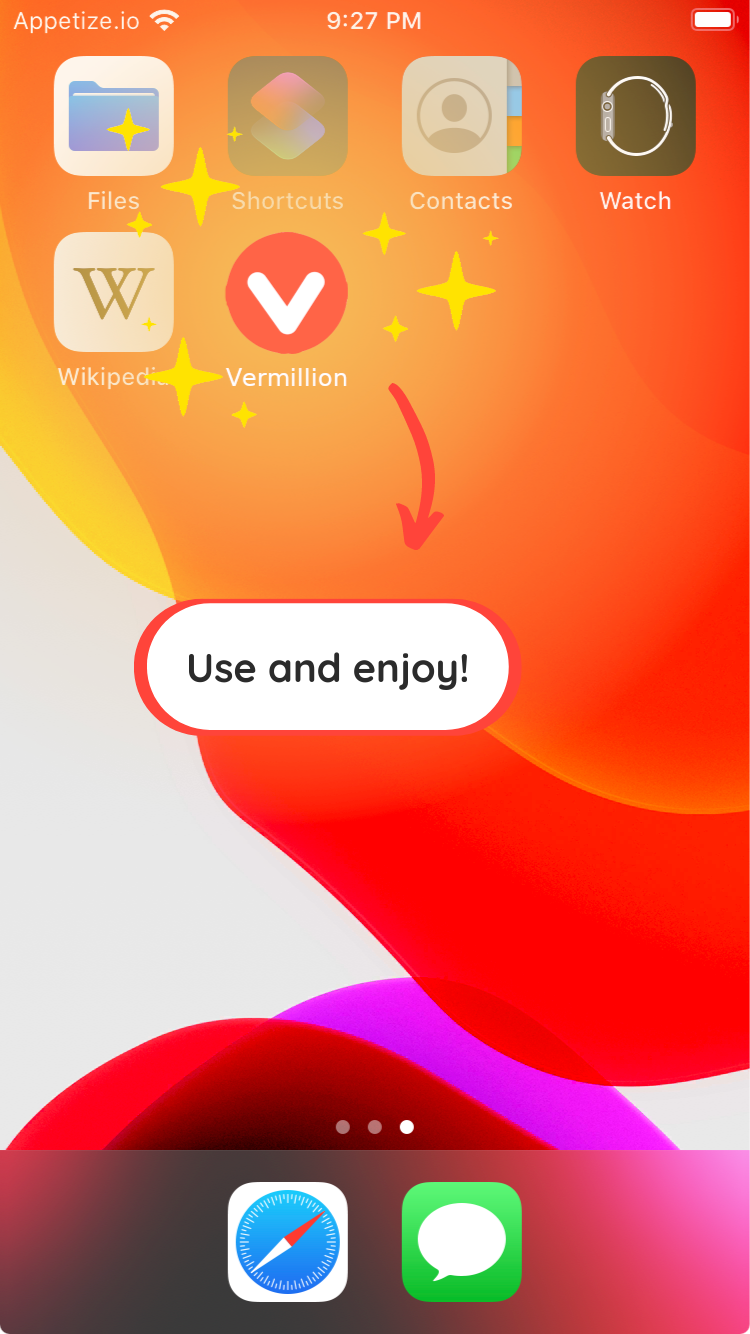iPhone Install Instructions
Installing Vermillion on your iPhone is as easy as 1-2-3!
- Open Vermillion in Safari.
- Click the “Share” button.
- Click “Add to Home Screen”.
You should see Vermillion installed just like any other app!
Why can’t I find Vermillion in the Apple store?
We’re still a small team, and developing for iPhone simply takes more money. Securing a spot in the Apple store costs $100/year, and compiling an iPhone-native app can only be done with an Apple computer using Apple software.
Instead we decided to create a Progressive Web App which can be installed on any device for free.